

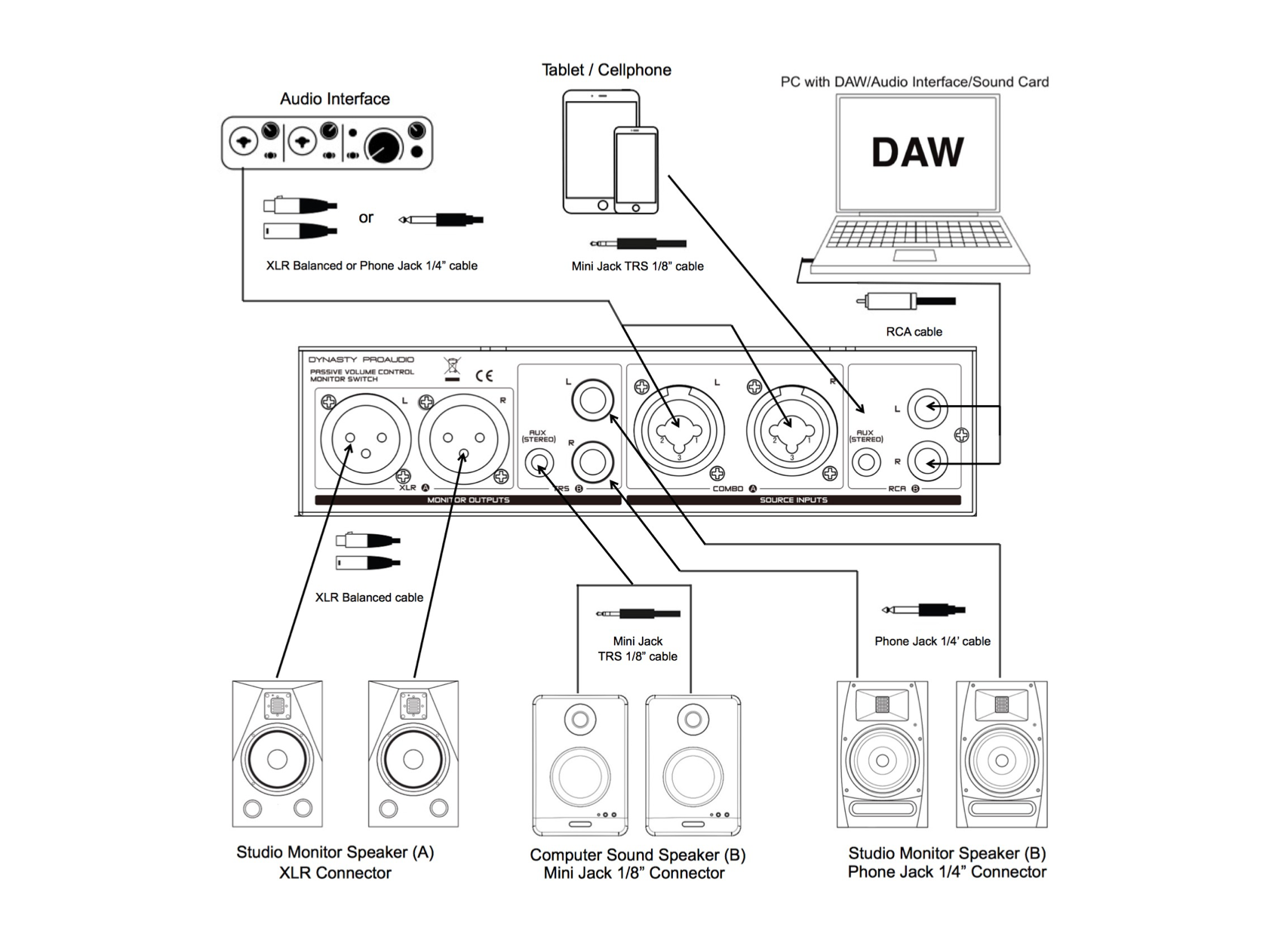
(Outlet/Refurbished) PMC-2 Premium Passive 2 x 2 Studio Monitor Volume Controller
The Dynasty ProAudio PMC-2 is a 2 x 2 premium passive stereo monitor and volume controller for professional computer-based studio applications and home use. It is designed for a precise volume control of analog audio signals and is inserted between analog signal sources and active speakers or amplifiers, also can be connected between a PC sound card or audio interface and monitor speakers, simply delivers an attenuated signal for pure transparent, without compromising your audio which is one of the man benefits of passive volume attenuation. It is ideal for quick and easy level control by using your fingngertips with a large rotary control knob. The PMC-2 is completely passive and does not require power supply, you can keep your software masters at unity and attenuate the audio to your active monitor speakers precisely with the PMC-2 while maintaining maximum audio resolution. The unit features balanced combo XLR / Phone Jack, RCA Audio Line and Mini Jack TRS 3.5mm inputs, DIM & Mute/Mono switches, XLR Balanced/Phone Jack/Mini Jack output, and a large rotary volume control.
If you have any questions, you are always welcome to contact us. We'll get back to you as soon as possible, within 24 hours on weekdays.
-
Shipping Information
Use this text to answer questions in as much detail as possible for your customers.
-
Customer Support
Use this text to answer questions in as much detail as possible for your customers.
-
FAQ’s
Use this text to answer questions in as much detail as possible for your customers.
-
Contact Us
Use this text to answer questions in as much detail as possible for your customers.
